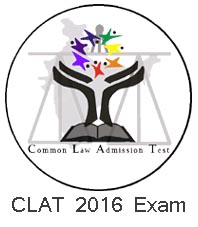 Common Law Admission Test (CLAT) is a national level exam. The candidates who are interested in undergraduate and postgraduate law programmes can apply for the exam. The exam will be conducted by Chanakya National Law University, Patna. Candidates who are giving CLAT 2016 should fill the application form correctly. Here in this article we have mentioned about How to Fill CLAT 2016 Application Form.
Common Law Admission Test (CLAT) is a national level exam. The candidates who are interested in undergraduate and postgraduate law programmes can apply for the exam. The exam will be conducted by Chanakya National Law University, Patna. Candidates who are giving CLAT 2016 should fill the application form correctly. Here in this article we have mentioned about How to Fill CLAT 2016 Application Form.
CLAT Application Form
CLAT application form will be available from 1st week of January 2016 to last week of March 2016. The candidates should fill the application form correctly and completely. Incomplete and incorrect information in the application form will lead to disqualification of the candidate.
How to Fill Application Form
The candidates have to follow these five steps for filling the application form:
Step 1- Register Online
Step 2- Login to application form
Step 3- Upload required documents such as photograph, signature, DOB, category and domicile certificates.
Step 4- Pay Application Fee
Step 5- Print confirmation page after successful payment of fee.
Step- 1: Register Online
- Visit the official site.
- Click on the link CLAT 2016.
Step- 2: Login to Application Form
- The candidates have to select their user ID and password.
- Click on submit button.
Step 2.1: Read Instructions
- Read all the instructions carefully.
- Click on the “Proceed to Apply Online” button.
Step 2.2: Fill all the Registration Details
- The candidates have to register online by filling the following details:
- Name of the Candidate (as it appears in X class certificate).
- Email I.D. which can be accessed by the candidate frequently.
- The candidates have to give his/her personal mobile number as most of the communications may also be sent via SMS.
- Click on submit button.
- A new page will appear on the screen.
Step 2.3: Fill Personal Details.
- The candidates have to login their application form with their user ID and password.
- The candidates have to fill all the details which are asked in the application form such as:
- They have to fill their personal details like name/ father name/ mother name/ state code of eligibility/ category/gender etc.
- Candidates have to fill their mail ID, contact number and address.
- Candidates have to fill the choice of CLAT examination cities.
- The candidate also has to fill the details of a valid ID proof that they will carry in the examination hall.
- Click on next button.
Step 2.4: Page Review
- After clicking on “Next” button a message window will open which will ask you to review the application form carefully or you may directly go to the final submit button.
- Your filled application form will be opened on the screen if you want to edit something then press back button or you may go to the ‘Final Submit Button’.
- If you click final submit button a confirmation message will come to submit application form finally.
- Click on the ‘Yes’ button for final submission.
Step- 3: Uploading Documents
This step will contain the procedure to upload the image and other documents. Before filling the application form the candidates need to collect all the necessary documents.
Photograph:
- The photograph should be a recent passport size with name and date.
- Photograph should be colored with clear background (prefer white/blue background).
- It should be a scanned image in jpg or jpeg format.
- The size of the photograph should be 3.5x 4.5 width and height.
- The file size should be more than 5KB and less than 100 KB.
Signature:
- Signature should be done only by the candidate as it may be checked any time.
- Signature will be accepted in white page only.
- Take the white sheet and mark the box size of 7cm x 2cm.
- Sign inside the box.
- Scanned image in jpeg/jpg format.
- Crop only box area.
Documents:
- Candidates applying for UG course should also have a scanned copy of qualifying exam for the proof of XII standard mark sheet
- Candidates applying for PG course must have the scanned copy of qualifying exam for the proof of LLB. / any other equivalent degree marksheet/ certificate for passing.
- Click on next button.
Step- 4: Pay Application Fee
Here we are discussing how to remit the application fee:
- Click on the link ‘pay exam fee’.
- Select the payment mode through online mode or e-challan
- The candidates can make the requisite payment through online mode or e-Challan
If a candidate chooses to pay through online payment mode, then he/she will be able to make the payment using his/her net banking account by debit card or credit card.
If a candidate chooses the challan payment mode, then the challan will be generated (as a pdf file). The candidate has to take the print out of the challan and the payment should be made in cash at any SBI/ICICI branch.
Step 4.1: Review Window
A new window will open which shows you the message that you have successfully submitted the online application form and also paid the CLAT 2016 fees.
Step- 5: Print Confirmation Page
- Click on the link ‘Click here to take print out of confirmation page’.
- The confirmation page will be open on the screen.
- The candidates can take print out of the confirmation page for future use.
Other Important Notes
The candidate must remember his CLAT user I.D. and password and must login regularly to see the status of his application form to download the admit card and to know the results. The candidates are also advised to keep visiting CLAT website for updated information.
If you have any doubt regarding How to Fill CLAT 2016 Application Form you can ask your query in the comment box given below.
The post How to Fill CLAT 2016 Application Form appeared first on SarvGyan.